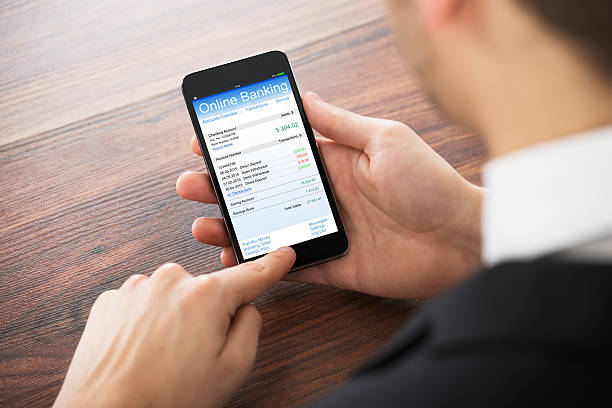Determine who will be receiving the recurring transfers. This could be a utility company, a savings account, a family member, a charitable organization, or any entity that requires regular payments from you.
Step 3: Gather Recipient Information
Collect all the necessary information about the recipient, including:
Recipient's Full Name: Ensure you have the correct name of the individual or organization receiving the funds.
Recipient's Bank Account Details: If you're transferring funds to a bank account, you'll need the recipient's account number and bank routing number.
Payment Amount: Decide on the amount you want to transfer in each recurring transaction.
Frequency: Determine how often you want the transfer to occur (e.g., weekly, monthly, quarterly).
Start Date: Choose the date on which you want the first transfer to take place.
Step 4: Select a Transfer Method
Depending on your bank and the recipient, you have several options for setting up recurring transfers:
1. Online Banking
Most banks offer online banking services that allow you to schedule recurring transfers. Here's how to do it:
Log in to your online banking account.
Navigate to the 'Transfers' or 'Payments' section.
Select 'Set up recurring transfer' or a similar option.
Enter the recipient's information, including their account details and the transfer frequency.
Specify the start date and the number of times you want the transfer to recur (e.g., indefinitely or until a specific end date).
Review and confirm the details of the recurring transfer.
Save the transfer, and it will be scheduled according to your preferences.
2. Automatic Bill Payment Services
For recurring bills, like rent or utilities, you can often set up automatic bill payment services through your bank or directly with the billing company. You provide your bank account details, and the company automatically deducts the amount due on the specified date each month.
3. Third-Party Money Transfer Apps
Certain third-party apps and services, like PayPal, Venmo, or Cash App, allow you to set up recurring payments to individuals or businesses. Simply link your bank account or debit/credit card to the app, enter the recipient's information, and schedule the recurring payment.
Step 5: Verify and Monitor
After setting up the recurring transfer, take the time to review the details for accuracy. Ensure that the recipient's information, payment amount, frequency, and start date are all correct. Keep track of your bank statements and account activity to monitor the transfers and confirm that they are processed as expected.
Step 6: Manage Your Account
Maintain a sufficient balance in your bank account to cover the recurring transfers. If your account balance is low or you anticipate any changes that could affect the transfer amount or schedule, be proactive in adjusting the settings to avoid overdrafts or missed payments.
Conclusion
Setting up a recurring bank transfer is a smart way to automate your financial responsibilities and ensure that your regular payments and savings goals are met consistently. By following these steps and staying organized, you can enjoy the convenience of automated transfers while maintaining control over your finances.
Frequently asked questions (FAQs) for bank transfers